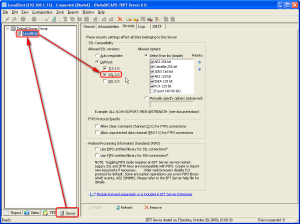GlobalSCAPE EFT Server 是否支援 SSL 3.0?
是的,程式安裝完畢時,已預設開啟 SSL 3.0 功能。
30天試用版下載:
http://shopping.ahasoft.com.tw/trial/index.php?act=view&id=222
Enabling SSL on EFT Server:
http://help.globalscape.com/help/eft6/Enabling_SSL_on_the_Server.htm
GlobalSCAPE EFT Server (GlobalSCAPE Secure FTP Server) 下載後無法安裝?
當下載完「GlobalSCAPE EFT Server」時,出現下列無法安裝的訊息:
請將檔案移至根目錄(C:\ 或 D:\)或不含中文的資料夾,就可以正常安裝:
InstallShield 2010 產品註冊聲明 (Activation of InstallShield 2010)
適用產品:
InstallShield 2010 Express, InstallShield 2010 Premier, InstallShield 2010 Professional
摘要:
The node-locked licensing of InstallShield 2010 offers more flexibility than the node-locked licensing that was used for earlier versions of InstallShield. For InstallShield 2010, a license is not permanently tied to a specific machine; this allows users to periodically update and replace hardware and the machines on which InstallShield is installed.
This article explains activation-related concepts and terms. It also presents specific timeframes and other details for activation of node-locked licenses of InstallShield 2010.
討論:
The following table defines common activation-related terms and concepts:
* Node-locked license model—With this model, the product license is tied to a specific user and machine. This model is the traditional option and the one that is most often purchased.
If you are using the node-locked type of license, it is your responsibility to maintain your license on your machine. Sharing this type of license between multiple users does not comply with the InstallShield End-User License Agreement (EULA).
* Concurrent license model—This model enables sharing or floating of InstallShield licenses between multiple users; it is also sometimes called floating licensing. Concurrent licensing can provide you with greater flexibility and cost efficiency than the traditional node-locked licensing.
If your organization purchased concurrent licenses for InstallShield, you need to identify the license server that you are using when you install InstallShield on your machine. Subsequently, every time that you start InstallShield on your machine, the server is queried to verify that the required license is available. If the license is available, you are granted access to InstallShield. No product activation is required with concurrent licensing.
To learn more this licensing model and determine whether it fits your requirements, contact your InstallShield sales representative.
* Activation—Activation is a process that confirms the authenticity of your software. This is done to protect you from the adverse effects of pirated software. The process also verifies that InstallShield has not been activated on more machines than allowed by the InstallShield End-User License Agreement (EULA).
After you first launch InstallShield, the activation wizard opens. After a few seconds, the activation wizard disappears if you have not clicked on it, and InstallShield is launched as a trial product. If you want to activate InstallShield right away, you can select the Activate or Purchase InstallShield option, and then click the Next button. The wizard guides you through the activation process, and in seconds, InstallShield is activated.
If you do not have an Internet connection or if you are having problems completing the online activation process, the activation wizard gives you the option of performing offline activation through email.
* Reactivation—Reactivation is the process by which an activated product is checked to verify that it is still installed according to the InstallShield EULA, and that it has not been activated on more machines than allowed.
Reactivation is required on each machine on which InstallShield has been successfully installed and activated; otherwise, InstallShield stops working.
Reactivation offers more flexibility than licensing models that do not require it. With the reactivation model that is used for InstallShield, a license is not permanently tied to a specific machine; this allows users to periodically update and replace hardware and the machines on which InstallShield is installed.
Reactivation typically occurs automatically, without any interaction on your part. Several weeks before reactivation is required, the activation wizard sends a reactivation request for your serial number to the activation server silently (that is, without displaying any user interface). The server receives the reactivation request, and it validates the request. If the reactivation request is valid, the server automatically notifies the activation wizard about the status, enabling the wizard to reactivate InstallShield for you.
If reactivation cannot be automatically performed when needed (for example, if you do not have an Internet connection), the activation wizard is displayed when you launch InstallShield. At that point, the activation wizard lets you reactivate InstallShield using the same wizard that is used for activation. The wizard first attempts an online reactivation. If online reactivation is unsuccessful, the wizard enables you to use the offline method. The offline activation process for reactivation is the same as that for activation.
* Moving a license—Moving a license is the process of returning a license on one machine and using the same serial number to activate the product on a different machine. This may be necessary if you obtain a new replacement machine.
In order to move your license to your new machine, you must first return your license to your account on the activation server. This process is sometimes referred to as deactivation. Returning the license makes it available again so that you can use your serial number for activation on a different machine. You can return your license by clicking the Return License button, which is available on the About InstallShield dialog box (which is displayed when you click About InstallShield on the Help menu).
Once you have returned your license, you can use the same serial number to activate the product on your new machine.
* Permanently transferring a license—Permanently transferring a license refers to the process of reassigning a license to a different user in an organization. For example, if your responsibilities are changing and someone else will be creating installations in InstallShield, you may need to transfer your license to that employee. In order to transfer your license, you must first return your license to your account on the activation server. Returning the license makes it available again so that the new user can use your serial number for activation on a different machine. Note that the new user will need to activate InstallShield on their machine after they have installed it.
If a license is being permanently transferred to you, ensure that you contact your InstallShield sales or support representative and give them the updated registration information for the license. The registration information update is required in order to best serve you and to notify you about product updates and special offers.
* Returning a license—Returning a license is the process of giving a license back to your account on the license server. If you have activated InstallShield on a machine but you no longer want it to be activated on that particular machine, you can return your license to your account on the activation server. Note that if you do this without uninstalling InstallShield, InstallShield reverts back to trial mode if any days remain in your trial period. If the trial period has ended, InstallShield will stop working.
* Registering a serial number—When you register a serial number, you provide basic contact information about your company so that you can be notified about product updates and special offers.
If you purchase InstallShield directly from Acresso Software, product registration is not ordinarily required. If you permanently transfer your license to a different user in your organization, or if you transfer your license as a result of a merger, acquisition, or other corporate action (such as a divestiture), ensure that you contact your InstallShield sales or support representative and give them the updated registration information for the license.
If you purchase InstallShield from a reseller, serial number registration is required. To register a serial number, visit http://www.installshield.com/register.
* License violation—Sometimes activation or reactivation is not successful. The most common reason is that the serial number was used to activate InstallShield on another machine. The activation wizard protects the license in this case, preventing users from activating InstallShield on more machines than allowed by the EULA.

附加資訊:
For more information, see the InstallShield 2010 EULA.
For additional details, see:
* Licensing Options
* Activation FAQs
* Uninstalling and Reinstalling InstallShield
* Returning a License to Your Account on the Activation Server
-
Recent
- RPM解鎖/移機問題
- [比較表] PGP Whole Disk Encryption Comparison Matrix
- Unable to encrypt to a PGP key using GPG
- [PGP] 使用手冊、技術文件下載、技術支援入口
- [比較表] SWiSH Max3 v.s. SWiSH miniMax3
- [PGP]最新產品比較表
- [PGP] PGP Desktop 所支援的郵件用戶端軟體
- BurnInTest 版本比較表
- Camtasia Studio v7.0.0 發佈 (2010.03.31)
- 如何啟用 Serv-U 的 Log 功能?
- [OsMonitor] WebID 遠端監控功能介紹
- OsMonitor監控軟體具備如下限制+監控兩大功能
-
Links
-
Archives
- April 2010 (8)
- March 2010 (17)
- February 2010 (8)
- January 2010 (7)
- December 2009 (9)
- November 2009 (10)
- October 2009 (23)
- September 2009 (14)
- August 2009 (14)
- July 2009 (11)
- June 2009 (8)
- May 2009 (11)
-
Categories
- 007 Spy Software
- Acronis
- ActiveXperts
- Acunetix
- Ad-Aware
- Advanced Installer
- AntiVir
- Aspose
- Avast
- AVG
- BB FlashBack
- Big Brother
- BurnInTest
- ByteScout
- CAD Import VCL
- Camtasia Studio
- Cirrus Configuration Manager
- CleanMail
- Codesoft
- ComponentOne
- CuteFTP
- Cybozu
- CZ Print
- 硬碟救援大師
- DameWare
- Deep Freeze
- Diskeeper
- EasyRecovery
- EFT Server
- EVEREST
- ExcelliPrint
- 間諜醫生
- 雙橋
- 註冊教學
- FINALDATA
- FinePrint
- FlashFXP
- Foxit PDF Editor
- FTP Serv-U
- FTP Voyager
- GFI
- Globalscape EFT Server
- HostMonitor
- Imatest
- InstallShield
- InterSoft
- ionCube
- ipMonitor
- KIDASA
- Kiwi CatTools
- Kiwi Enterprises
- Kiwi Log Viewer
- Kiwi Secure Tunnel
- Kiwi Syslog Daemon
- Lavasoft
- MDaemon
- MIB Browser
- Milestones Professional
- MindManager
- MyMirror
- NetTerm
- Network Configuration Manager
- Network Performance Management
- Neuxpower
- NOD32
- NTP Software
- NXPowerLite
- Orion
- OsMonitor
- ParetoLogic
- PassMark
- PC Tools
- PDFDoc Scout
- pdfFactory
- pdfFactory SE
- PGP
- PGP Desktop
- PGP Universal Server
- PHP Encoder
- PL/SQL Developer
- PostgreSQL
- PowerArchiver
- PRTG
- PRTG Network Monitor
- PRTG Traffic Grapher
- QuickTime Pro
- R-Studio
- Radmin
- REALbasic
- RealVNC
- Red Hat
- RelayFax
- Returnil Virtual System
- RPM
- RVS
- Second Copy
- Secure FTP Server
- SecureNetTerm
- Serv-U
- Share360
- SmartFTP
- SnagIt
- SNetTerm
- Solarwinds
- Solid Converter PDF
- Solid PDF Creator
- Source Insight
- Spread
- Spyware Doctor
- Stellar Phoenix Windows Data Recovery
- SWiSH
- TeamSafe
- TeamViewer
- TeeChart .NET
- TestLog
- TOAD
- Total Commander
- TPS for RHEL
- TwinBridge
- UltraEdit
- Uncategorized
- VIP Task Manager
- VIP Team To Do List
- VMware
- VNC
- WhatsUp
- WinAVI
- WinaXe
- Windows XP
- WinRAR
- WS_FTP
- X-Win32
- XoftSpySE
- 個人電腦時光機
- 優勢管理達人
- 其他
- 冰點還原
- 動力阿凱
- 好康訊息
- 小紅傘
- 快閃高手
- 教學影片
- 比較表
-
RSS
Entries RSS
Comments RSS