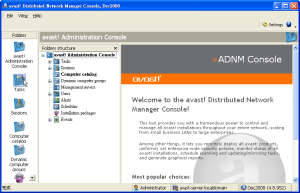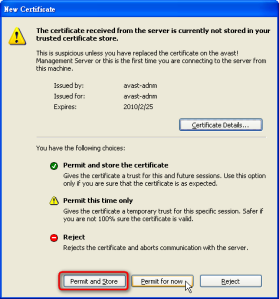[教學] avast! 中控版序號更換 (AMS Maintenance Tool)
1
首先,開啟「AMS Maintenance Tool」預設安裝路徑:「C:\Program Files\Alwil Software\Management Tools」,執行「AmsTool.exe」來開啟「AMS Maintenance Tool」。

2
於「AMS Maintenance Tool」視窗的「License Management」下方按〔License〕按鈕,以便加入新購的序號。

3
於「License Manager」視窗中按「…」瀏覽按鈕,將路徑指向你的新序號檔(*.dat)後,按〔Load〕按鈕載入,再按〔OK〕離開。

avast! ADNM 中控介面如何設定中毒自動回報機制?
一、設定SMTP
1
首先,按中控介面左上角的〔Settings〕按鈕來設定SMTP送信主機參數。
2
於「avast! settings…」視窗中輸入「SMTP」相關參數。
二、新增發信警告方式並測試
3
點選左邊窗格之「Alerts」資料夾。
4
【Alerts】→【Create Alert…】。
5
於「Edit Alert…」視窗的「Name」欄位填入警告名稱,再點選〔Add〕按鈕→【SMTP】。
6
輸入通知對象的郵件地址。
7
按下〔Test all〕按鈕測試一下送信功能是否可以正常運作。
8
出現「The alert was successsfully sent」訊息表示已成功發出測試郵件。
三、設定中毒回報
9
於中間窗格點選「Tasks」→「Client-side tasks」→「On-demand scanning tasks」後,再於右邊窗格右鍵按「Scan Local Disks」→【Properties】。
10
於「Task properties」視窗左下點選「Alerts」功能,並點選已建立的警告方式後,再按下〔–>〕按鈕啟用通知方式。設定完成之後,若在掃描時發現病毒,就會通知您所指定的管理者。
avast! 電腦匯入教學
建立電腦目錄(Creating the Computer Catalog)
這是安裝完ADNM後的第一步,可以參考英文操作手冊第17頁,建立電腦目錄的基本方法有兩種:
方法一:使用自動探索(Using a Discovery Task)
1
按一下左邊窗格的「Tasks」小圖示。
2
在於中間窗格按一下「Server-side Tasks」下的「Discovery Tasks」。
3
在於右邊窗格點兩下「Find Computers」可以進入自動探索任務的設定。
4
「Task properties」內有細部的設定。
5
Detection (Basic) 基本探索:可選擇使用「NT LAN Manager」或「AD」來偵測。
6
Detection (Advanced) 進階探索:可以針對特定群組作偵測。
7
Scheduling 排程:預設每天自動執行探索任務。
8
如果要立即執行探索任務,關閉「Task properties」視窗後,右鍵點擊「Find Computers」→【Run】。
P.S. 自動探索的任務執行較為費時,請務必耐心等候!
方法二:使用文字檔匯入電腦清單(Importing Computers to the Catalog from a Text File)
1
先準備好電腦清單的文字檔,每一行一部電腦,資料排序依電腦名稱、電腦描述、IP,但請注意:必須按鍵盤的「Tab」鍵來作為空格!
2
按一下左邊窗格的「Computer Catalog」小圖示。
3
再按下拉式選單【Computers】→【Import Computers】。
4
匯入文字檔。
5
匯入完成,灰色小圖示代表未安裝avast!的電腦,有關各種小圖示的說明:
 綠色電腦:未曾受病毒感染、與中控端(AMS)正常連線的電腦。
綠色電腦:未曾受病毒感染、與中控端(AMS)正常連線的電腦。
 黑色電腦:最近與中控端(AMS)失聯的電腦(已安裝用戶端軟體)。
黑色電腦:最近與中控端(AMS)失聯的電腦(已安裝用戶端軟體)。
 灰色電腦:最新偵測到的電腦、未與中控端(AMS)連線、未安裝用戶端軟體。
灰色電腦:最新偵測到的電腦、未與中控端(AMS)連線、未安裝用戶端軟體。
二、佈署 avast! 產品(Deploying the avast! Product Line)
佈署的方法有 5 種:
• 使用「ADNM Deployment Task」來自動佈署,請注意:僅支援 Windows
NT/2000/XP/2003/Vista 的用戶端。
• 使用「log-on script」或無人值守的安裝方式。
• 使用「MSI」封包。
• 使用硬碟影像複製技術(如:True Image)。
• 手動於每部用戶端電腦執行安裝。
遠端佈署時的管理者帳號輸入範例:
…待續
病毒回報信箱(病毒樣本上傳)
遇到防毒軟體無法刪除的病毒、或疑似病毒時,該如何處置?
如果您發現任何可疑檔案(使用最新版本的防毒程式都不能刪除的),請把它們發送至防毒軟體公司的病毒回報信箱,將疑似病毒檔案壓縮成 ZIP 檔,並以約定的壓縮密碼加密(在傳送過程中才不會被其他防毒軟體刪除)。
各大防毒原廠病毒樣本上傳信箱:
avast! – 信箱:virus@avast.com 壓縮密碼:virus
AntiVir – 信箱:virus@avira.com 壓縮密碼:infected
AVG – 信箱:virus@avg.com 壓縮密碼:自行設定後於信件中告知
NOD32 – 信箱:support@nod32.com.hk 壓縮密碼:infected
avast! 中控架構安裝
如果您要建置有中央管理功能的 avast! 防毒軟體(架構),您的網路中有 Windows 2000/XP/Vista 及 Windows 2000/2003 Server 時,建議您依循下列步驟來進行建置:
一、中控電腦安裝
1)首先找一台要當作中控伺服器的電腦,於這台電腦安裝 avast! 防毒,不管您的作業系統是 Windows 2000/XP 或 Windows 2000/2003 Server,「avast! Antivirus 管理版本」都會自動偵測,您只要按「下一步」完成安裝即可:
2)安裝完 avast! 防毒後重新開機,再安裝 ADNM(avast! Distributed Network Manager),它的功能包含病毒碼的更新、群組原則的制定…等等。由於 ADNM 必須搭配微軟 SQL Server,所以若您已經有現成的 SQL Server 可以給 ADNM 使用的話,請下載不含 MSDE 的版本;如果要使用免費的資料庫軟體,則請下載含 MSDE 的版本:
注意:ADNM 安裝過程中會要求授權檔,直接指向「avast! Antivirus 管理版本」的授權檔即可。預設路徑:C:\Program Files\Alwil Software\Avast4\DATA\license.dat
二、用戶端電腦安裝
用戶端一律使用「avast! Antivirus 管理版本」來安裝即可:
英文操作手冊:http://files.avast.com/files/eng/adnmag.pdf
※「管理版本」為中控架構專有,不同於單機型的「專業版」,亦不能用專業版來更新管理版的用戶端!
avast! 中控架構介紹
Welcome to the avast! Distributed Network Manager, the solution for network
antivirus management.
avast! Distributed Network Manager (ADNM) is a suite of powerful tools to help
network administrators manage the avast! antivirus product line across their whole
enterprise.
The ADNM system consists of the following components:
• avast! Management Server (AMS) — the heart of ADNM that provides the
business logic for the whole system.
• SQL Database — serves as data storage for all the policies, security settings and
client information.
• Administration Console — the program the administrator uses to manage the
whole system.
These three components work together with the avast! antivirus products deployed
on individual workstations and servers on the network to provide the best possible
protection against malware and to minimize the effort needed to manage and
monitor their current status.
The brain of the whole system is the AMS (avast! Management Server). This is
where all the hard work is done.
The managed machines connect only to the AMS to download the latest policies
and to report their status and scan results. The Administration Console also
connects directly to the AMS. The AMS is based on an SQL Database – either a
dedicated MS SQL Server 2000/2005, if available, or, for small and medium-size
networks, on its lightweight version, MSDE 2000, which is part of the ADNM
installation package (alternatively, one can use the free version of SQL Server 2005,
“SQL 2005 Express”). It is assumed that the AMS machine can connect to the
Internet via HTTP protocol.
For larger networks, the AMS is expected to be installed on a dedicated computer.
It is also possible to deploy multiple AMS’s (each having its own database). These
can then be instructed to replicate their databases on a regular basis, and also to
upload all scanning results to a dedicated AMS on which enterprise-wide reporting
can be carried out. The administrators can choose from two communication
models used by the AMS and the clients: PUSH or POP. The POP model is
necessary for larger networks and for networks with roaming users. Each AMS can
scale up to tens of thousands of client computers, provided they are all connected
by local area network.
avast! Distributed Network Manager(ADNM) 中控台安裝說明
1)安裝過程中會出現要你指向註冊檔的畫面,如果要試用,請按下〔Demo〕按鈕。
注意:如果這個功能故障,可以直接指向「avast! Antivirus 管理版本」的授權檔即可!預設路徑:「C:\Program Files\Alwil Software\Avast4\DATA\license.dat」。
2)「Load license file:」後面的欄位會出現於系統暫存資料夾所產生的試用註冊檔,請按〔OK〕按鈕繼續。
3)第一次安裝請點選「Download mirror files from internet」下載最新病毒碼,再按〔Next〕按鈕進行下一步。
4)如果要使用免費版的資料庫,請用預設的「Use MSDE」選項,再按〔Next〕按鈕進行下一步。
5)此步驟顯示即將進行安裝的項目,再按〔Next〕按鈕進行下一步。
6)這是病毒碼下載的DOS視窗,下載需要一段時間,如果中途卡住,可以直接按「X」關閉,他會再自動跳出來續傳,需下載完畢才能夠進行下一步。
7)下載完病毒碼會出現「Current AMS Certificate 目前 avast!管理伺服器的認證」畫面,請按〔Generate New〕按鈕,以便產生認證。
11)如果以安裝有其他 ADNM 中控台,可以按〔Detect servers〕按鈕來偵測既有的 ADNM 中控台。
12)如果是第一次安裝,可於「Server:」後方欄位輸入本機「localhost」,預設 User Name 是「Administrator」,密碼是「admin」。
[avast!] 防毒解決方案價格計算機
在這邊可以預估所需註冊的數量與花費,雖然以美金計價,但卻可以清楚知道所需要的註冊數量。
avast! Suite 系列包含哪些套件?
請參考 http://www.avast.com/eng/avast_suite.html#1
avast! 4 Standard Suite
包含以下產品
* avast! Professional Edition (or, avast! NetClient Edition for the use with ADNM) for the protection of workstations,
* avast! Server Edition (or, avast! NetServer Edition for the use with ADNM) for the protection of servers, and
* avast! Distributed Network Manager (ADNM) for central administration.

avast! 4 Advanced Suite
包含以下產品
* avast! Professional Edition (or, avast! NetClient Edition for the use with ADNM) for the protection of workstations,
* avast! Server Edition (or, avast! NetServer Edition for the use with ADNM) for the protection of servers,
* avast! Exchange Server Edition (really an avast! Server Edition plug-in) for the protection of MS Exchange,
* avast! for Linux/Unix Servers for the protection of Linux based servers and MTA’s, and
* avast! Distributed Network Manager (ADNM) for central administration.

avast! 4 Enterprise Suite
包含以下產品
* avast! Professional Edition (or, avast! NetClient Edition for the use with ADNM) for the protection of workstations,
* avast! Server Edition (or, avast! NetServer Edition for the use with ADNM) for the protection of servers,plus all the plugins (Exchange, ISA, SharePoint, SMTP, …)
* avast! for Linux/Unix Servers for the protection of Linux based servers and MTA’s,
* avast! for Kerio,
* avast! for PDA, and finally
* avast! Distributed Network Manager (ADNM) for central administration.
-
Recent
- RPM解鎖/移機問題
- [比較表] PGP Whole Disk Encryption Comparison Matrix
- Unable to encrypt to a PGP key using GPG
- [PGP] 使用手冊、技術文件下載、技術支援入口
- [比較表] SWiSH Max3 v.s. SWiSH miniMax3
- [PGP]最新產品比較表
- [PGP] PGP Desktop 所支援的郵件用戶端軟體
- BurnInTest 版本比較表
- Camtasia Studio v7.0.0 發佈 (2010.03.31)
- 如何啟用 Serv-U 的 Log 功能?
- [OsMonitor] WebID 遠端監控功能介紹
- OsMonitor監控軟體具備如下限制+監控兩大功能
-
Links
-
Archives
- April 2010 (8)
- March 2010 (17)
- February 2010 (8)
- January 2010 (7)
- December 2009 (9)
- November 2009 (10)
- October 2009 (23)
- September 2009 (14)
- August 2009 (14)
- July 2009 (11)
- June 2009 (8)
- May 2009 (11)
-
Categories
- 007 Spy Software
- Acronis
- ActiveXperts
- Acunetix
- Ad-Aware
- Advanced Installer
- AntiVir
- Aspose
- Avast
- AVG
- BB FlashBack
- Big Brother
- BurnInTest
- ByteScout
- CAD Import VCL
- Camtasia Studio
- Cirrus Configuration Manager
- CleanMail
- Codesoft
- ComponentOne
- CuteFTP
- Cybozu
- CZ Print
- 硬碟救援大師
- DameWare
- Deep Freeze
- Diskeeper
- EasyRecovery
- EFT Server
- EVEREST
- ExcelliPrint
- 間諜醫生
- 雙橋
- 註冊教學
- FINALDATA
- FinePrint
- FlashFXP
- Foxit PDF Editor
- FTP Serv-U
- FTP Voyager
- GFI
- Globalscape EFT Server
- HostMonitor
- Imatest
- InstallShield
- InterSoft
- ionCube
- ipMonitor
- KIDASA
- Kiwi CatTools
- Kiwi Enterprises
- Kiwi Log Viewer
- Kiwi Secure Tunnel
- Kiwi Syslog Daemon
- Lavasoft
- MDaemon
- MIB Browser
- Milestones Professional
- MindManager
- MyMirror
- NetTerm
- Network Configuration Manager
- Network Performance Management
- Neuxpower
- NOD32
- NTP Software
- NXPowerLite
- Orion
- OsMonitor
- ParetoLogic
- PassMark
- PC Tools
- PDFDoc Scout
- pdfFactory
- pdfFactory SE
- PGP
- PGP Desktop
- PGP Universal Server
- PHP Encoder
- PL/SQL Developer
- PostgreSQL
- PowerArchiver
- PRTG
- PRTG Network Monitor
- PRTG Traffic Grapher
- QuickTime Pro
- R-Studio
- Radmin
- REALbasic
- RealVNC
- Red Hat
- RelayFax
- Returnil Virtual System
- RPM
- RVS
- Second Copy
- Secure FTP Server
- SecureNetTerm
- Serv-U
- Share360
- SmartFTP
- SnagIt
- SNetTerm
- Solarwinds
- Solid Converter PDF
- Solid PDF Creator
- Source Insight
- Spread
- Spyware Doctor
- Stellar Phoenix Windows Data Recovery
- SWiSH
- TeamSafe
- TeamViewer
- TeeChart .NET
- TestLog
- TOAD
- Total Commander
- TPS for RHEL
- TwinBridge
- UltraEdit
- Uncategorized
- VIP Task Manager
- VIP Team To Do List
- VMware
- VNC
- WhatsUp
- WinAVI
- WinaXe
- Windows XP
- WinRAR
- WS_FTP
- X-Win32
- XoftSpySE
- 個人電腦時光機
- 優勢管理達人
- 其他
- 冰點還原
- 動力阿凱
- 好康訊息
- 小紅傘
- 快閃高手
- 教學影片
- 比較表
-
RSS
Entries RSS
Comments RSS